Mastering Your Trades| Understanding OCO and OTO Orders
In the fast-paced world of trading, precision and strategic execution are paramount. Beyond the basic buy and sell orders, advanced order types offer powerful tools to manage risk, lock in profits, and automate your trading strategy. Two such essential order types are OCO (One Cancels the Other) and OTO (One Triggers the Other). Understanding how and when to use them can significantly enhance your trading game.
Let's break down these powerful tools.
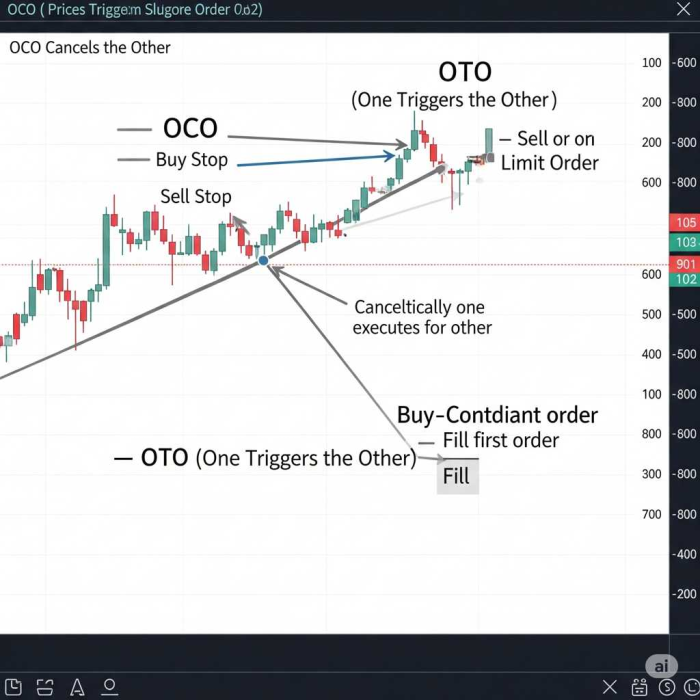
OCO: The Risk Manager's Best Friend
Imagine you've bought a stock, and you have two primary concerns: protecting yourself from a significant loss and securing your profits if the price moves favorably. This is where the OCO order shines.
What is it? An OCO order is a pair of conditional orders linked together. When one of the orders is executed, the other is automatically canceled.
How does it work? Typically, an OCO order combines a stop-loss order with a limit order.
- Stop-loss order: This order automatically sells your asset if its price falls to a predetermined level, limiting your potential losses.
- Limit order (take-profit order): This order automatically sells your asset if its price rises to a predetermined level, locking in your profits.
Example: Let's say you buy XYZ stock at $50. You might set an OCO order with a stop-loss at $48 and a take-profit limit order at $55.
- If XYZ drops to $48, your stop-loss order is triggered, and your stock is sold, canceling your take-profit order.
- If XYZ rises to $55, your take-profit order is triggered, and your stock is sold, canceling your stop-loss order.
Why use OCO?
- Risk Management: It's an excellent way to define your maximum acceptable loss upfront.
- Profit Protection: It helps you secure gains without constantly monitoring the market.
- Automation: Once set, you don't need to be glued to your screen, allowing you to focus on other things.
- Discipline: It enforces a disciplined approach to trading by pre-defining your exit strategy.
OTO: The Strategic Entry Facilitator
While OCO focuses on exiting a trade, OTO helps you strategically enter a trade based on market conditions.
What is it? An OTO order consists of two orders, where the execution of the first (parent) order automatically triggers the placement of one or more subsequent (child) orders.
How does it work? You place a primary order (e.g., a buy order at a specific price). If that primary order is filled, then a predefined secondary order (or orders) is automatically placed.
Example: You believe ABC stock will drop to $20 before rebounding. You want to buy it at $20, and then immediately place an OCO order (a stop-loss and a take-profit) once your buy order is filled.
You would set up an OTO order where:
- Parent Order: Buy 100 shares of ABC at $20 (limit order).
- Child Order (triggered upon fill): An OCO order for those 100 shares with a stop-loss at $19 and a take-profit at $25.
Why use OTO?
- Automated Strategy: It allows you to automate your entry and subsequent exit strategy.
- Conditional Trading: You can set up complex trading scenarios based on market movements.
- Efficiency: Once your primary condition is met, your follow-up orders are automatically placed, saving you time and ensuring timely execution.
- Planning Ahead: It allows you to pre-plan your entire trade, from entry to exit, even before the initial conditions are met.
The Power of Combination
Both OCO and OTO orders are powerful on their own, but their true strength lies in how they can be combined to create sophisticated trading strategies. By mastering these order types, you can:
- Reduce emotional trading: Pre-defined rules remove the impulse from decision-making.
- Improve risk-reward ratios: By setting clear entry and exit points.
- Free up your time: Automation handles the monitoring for you.
- Trade with confidence: Knowing your strategy is pre-planned and executed systematically.
Before you jump in, remember to thoroughly understand how your specific brokerage platform implements these order types, as functionalities can vary slightly. Practice with a demo account if available, and always start with a clear understanding of your risk tolerance.
By incorporating OCO and OTO orders into your trading arsenal, you're not just placing orders; you're building a robust, automated framework for more intelligent and disciplined trading. Happy trading!
Popular Tags